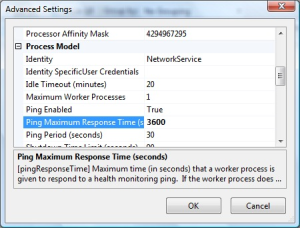MVC 5
C:\Program Files (x86)\Microsoft ASP.NET\ASP.NET Web Stack 5\Packages\ Microsoft.AspNet.Mvc.5.0.0\lib\net45\System.Web.Mvc.dll
MVC 4
C:\Program Files (x86)\Microsoft ASP.NET\ASP.NET MVC 4\Assemblies\System.Web.Mvc.dll
MVC 3
C:\Program Files (x86)\Microsoft ASP.NET\ASP.NET MVC 3\Assemblies\System.Web.Mvc.dll
MVC 2
C:\Program Files (x86)\Microsoft ASP.NET\ASP.NET MVC 2\Assemblies\System.Web.Mvc.dll